Last updated on October 7th, 2020 at 05:08 am
Bing Webmaster Tools did it again!
Bing has launched it’s WordPress Plugin called “Bing URL Submission Plugin”
Using this WordPress Plugin you can have your links indexed instantaneously.
Bing Webmaster Tool has been getting quite active lately, first they released their amazing beta version of Bing Webmaster Tools that let’s you analzye backlinks of your competitor & now this.
Here's the step by step guide to install & use Bing URL Submission Plugin
Step 1: Download & install the Bing Webmaster Plugin
The plugin doesn’t seem available from the plugin section of your dashboard, you have to go to wordpress.org/plugins and search it there.
Actually, don’t worry here’s the link https://wordpress.org/plugins/bing-webmaster-tools/
Step 2: Add your Bing Webmaster API Key
You need to generate API Key from Bing Webmaster Tools.
It is quite simple, you have to go to the tool, go to it’s beta version.
In the right side top corner you will see setting icon, click on that. As you click that you will see API Key option; click that and then finally click on API Key that would show you your API key, copy the key & paste it in the plugin, there’s field where you are supposed to paste it.
Take a look at this screenshot
Step 3: Click on start using the plugin
Finally you are at the step where you submit your links.
You have to click on a button there called “submit URL” as you click that a pop up will appear.
In the pop up there will be a field, in that field you are supposed to paste the URL you are supposed to submit.
Voila!
That’s it.
In fact, there’s an option which by default is set to enable wherein an automation is set such that as soon as you publish a page it’s URL will be automatically submitted to Bing Webmaster Tools by the plugin.
I think this is an amazing WordPress Plugin especially for website owners receiving tons of traffic from United States, since Bing is the second most popular search engine in the united states. (source)
P.S This plugin is only available for WordPress for now, other CMS users might have to wait.
Share this post with your folks in SEO who can use this plugin for their projects.

Kunjal Chawhan founder of Decode Digital Market, a Digital Marketer by profession, and a Digital Marketing Niche Blogger by passion, here to share my knowledge


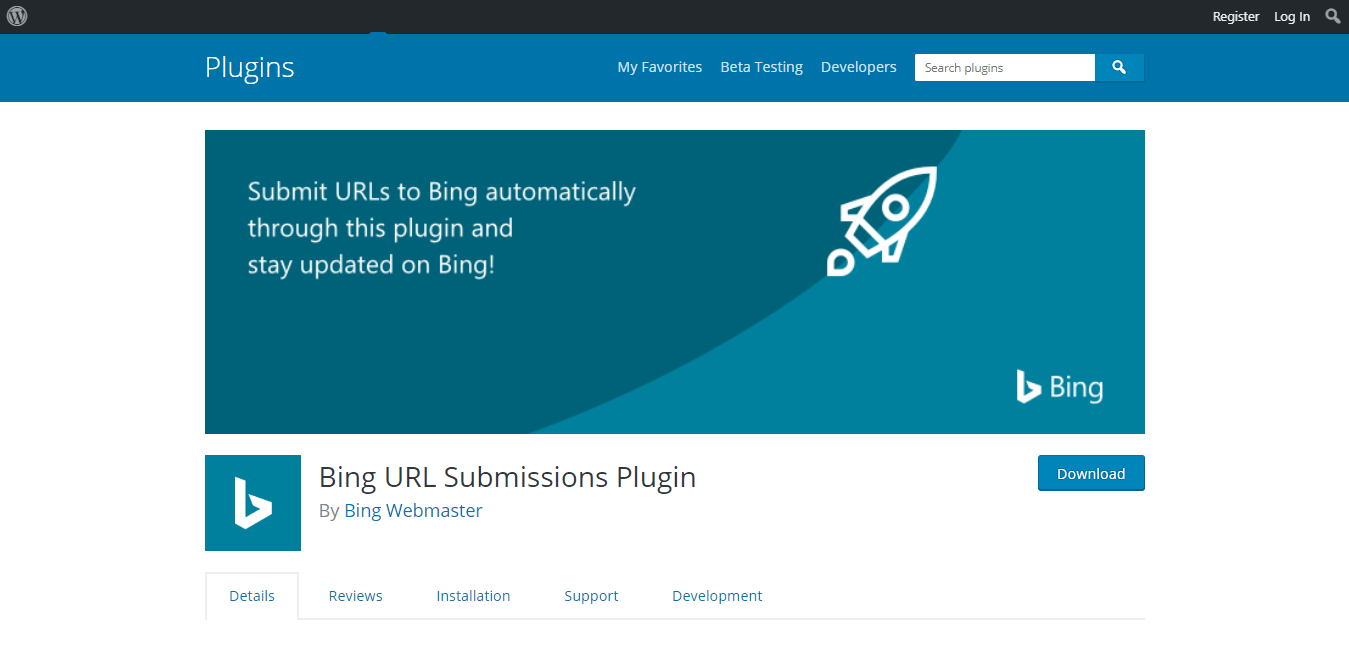
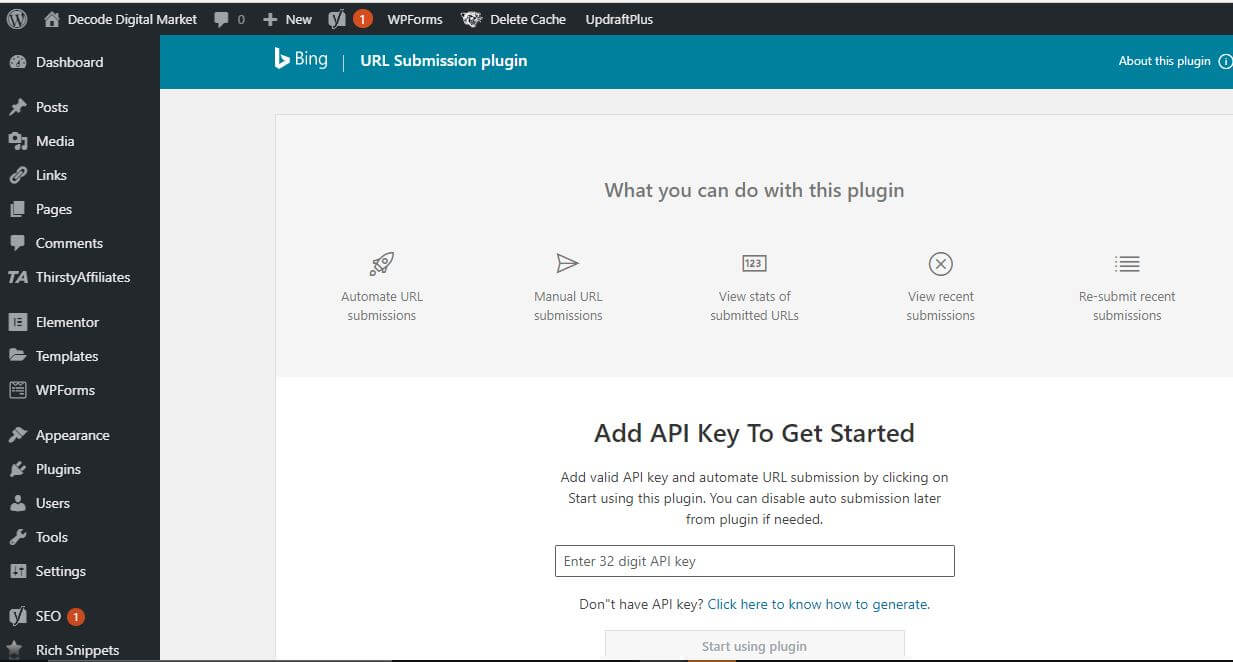

Hey Kunjal Chawhan ,
Fantastic and well-written post. You have really shared helpful guide to use bing url submission plugin for faster indexing.
Your each of the suggested steps (including images) are so clear and is providing better understanding as well. you have elaborated each steps very nicely along with crucial information that is true enough to understand and educate the readers. Following the steps will be a great helping hand. I really got helpful ideas through this post.
Eventually thanks for sharing your knowledge and such a helpful post.